一个UILabel的子类,添加各类型动画,灵感来自RQShineLabel.
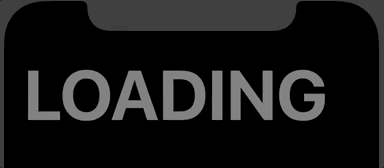
功能
UILabel子类,便于使用- 使用
CADisplayLink来展示流畅的动画 - 四种不同的动画类型
- 纯Swift语言编写

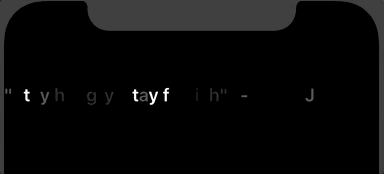

安装
在 Podfile中加入
target 'MyApp' do
pod 'DWAnimatedLabel', '~> 1.1'
end
然后在终端运行 pod install
另外也可以使用 pod try DWAnimatedLabel 来做一个测试运行
用法
你需要先 import 这个模块
import DWAnimatedLabel
然后像创建普通的 UILabel一样创建这个特殊的 Label
let label = DWAnimatedLabel(frame: CGRect(x: 20, y: 44, width: UIScreen.main.bounds.size.width, height: 100))
label.text = "LOADING"
label.font = UIFont.systemFont(ofSize: 70, weight: .bold)
你可以通过 animationType 属性来选择动画类型
label.animationType = .wave
如果你在使用 wave动画,你还需要设置placeHolderColor 属性来定义底部颜色,否则他会使用 UIColor.lightGray作为背景色。
label.placeHolderColor = .blue
设置完成后你可以使用 startAnimation(duration: TimeInterval, _ completion:(() -> Void)?) 来展示动画
Requirements
- iOS 9.0 +
- Swift 4
- Xcode 9
Contribution
欢迎对项目提供宝贵意见,有问题也可以在Github Issue上与我进行联系
License
DWAnimatedLabel is open-sourced software lincened under the MIT license.
Credits
有兴趣可以关注我的博客,里面有更多内容